- Introduction
- What is Image Optimization?
- Importance of Image Optimization
- Top 10 Image Optimization Tools
- Best Practices for Image Optimization
- What methods can be used to improve the quality of web images without compromising their integrity?
- The Role of Image Optimization in SEO
- Some Little-Known But Useful Image Optimization Tools
- Conclusion
- FAQ
Introduction
In the era of technology and connectivity, the use of visuals holds immense significance in captivating the interest of online viewers.
However, incorporating images on your website can significantly impact performance if not optimized correctly.
Image optimization is a process that involves reducing file sizes, maintaining quality, and enhancing user experience. This article will explore ten best practices for image optimization that can help boost your website’s performance, improve SEO rankings, and engage visitors.
What is Image Optimization?
The term “image optimization” pertains to the procedure of diminishing the file size of an image while maintaining its quality intact.
The goal is to balance visual appeal and loading speed, ensuring web pages load quickly and efficiently.
By optimizing images, you can enhance website performance, reduce bandwidth usage, and provide a seamless user experience.
Importance of Image Optimization
Image optimization plays a vital role in website performance and user satisfaction. Here are several crucial reasons why it is critical:
- Faster Page Load Times: Optimized images result in faster page load times, reducing bounce rates and improving user retention.
- Enhanced User Experience: By delivering visually appealing and fast-loading images, you can provide a seamless browsing experience for your visitors.
- Improved SEO Rankings: Search engines consider page load speed a ranking factor. Optimizing images can positively impact your website’s visibility in search engine results.
Top 10 Image Optimization Tools
To streamline the image optimization process, various tools are available that can automate tasks and ensure optimal results. Here are some popular image optimization tools:
- ImageOptim: ImageOptim is a Mac application that optimizes images by finding the best compression parameters while maintaining their visual quality.
- Squoosh: Squoosh is a web application developed by Google that allows you to compress and optimize images directly in your browser. It supports various image formats and provides real-time previews.
- TinyPNG: TinyPNG is an internet-based tool that employs intelligent lossy compression methods to decrease the file size of PNG and JPEG images without compromising their visual quality.
- Kraken.io: Kraken.io offers a powerful image optimization API and online platform that allows you to compress and resize images while maintaining excellent visual quality.
- Compressor.io: Compressor.io is a simple and user-friendly tool for compressing images. It supports various formats, including JPEG, PNG, GIF, and SVG.
- Adobe Photoshop: A widely-used image editing software, Photoshop provides advanced optimization options like image compression, resizing, and web export.
- GIMP: GIMP, which stands for GNU Image Manipulation Program, is a freely available open-source software alternative to Photoshop. It offers similar image editing capabilities, including resizing and optimizing for the web.
- Google PageSpeed Insights: While not specifically an image optimization tool, PageSpeed Insights helps analyze and optimize your website’s overall performance, including image-related recommendations.
- Optimizilla: Optimizilla is an online tool that allows you to upload and compress multiple images simultaneously. It offers a live preview of the compressed photos in real-time.
- ShortPixel: ShortPixel is a WordPress plugin and online tool that optimizes images in various formats, including JPEG, PNG, GIF, and PDF.
Best Practices for Image Optimization
Now let’s delve into the ten best practices for image optimization:
Optimize Image Dimensions
To avoid unnecessarily large image files, resize images to match the required dimensions on your website. This results in a reduction in file size and enhances loading speed.
Compress Images
Use image compression techniques to reduce file size while maintaining visual quality. This can be achieved through various online tools or image editing software.
Use the Right File Format
Select the suitable file format based on the image type. JJPEG is well-suited for photographs, whereas PNG is appropriate for graphics and images that require transparency.
Leverage Lazy Loading
Implement lazy loading to defer the loading of off-screen images until the user scrolls to them. This technique improves initial page load times.
Implement Responsive Images
Ensure your website uses responsive design principles to deliver appropriately sized images based on the user’s device and screen resolution.
Use Descriptive Filenames
Ensure your image files have descriptive names that incorporate relevant keywords. This aids search engines in comprehending the substance and circumstances associated with the image.
Optimize Alt Text
Enhance your images by incorporating descriptive and keyword-rich alternative text. Alt text not only improves accessibility for visually impaired users but also provides additional context to search engines.
Utilize Image Sitemaps
Create an image sitemap to help search engines effectively discover and index your images. This enhances the visibility of your photos in image search results.
Consider Image CDN
Utilize a Content Delivery Network (CDN) to serve your images from a geographically distributed network of servers. This reduces latency and improves image loading speed.
Test and Monitor Performance
Regularly test your website’s image performance using tools like Google PageSpeed Insights. Monitor loading times and make necessary optimizations to ensure optimal results.
h2> How to Optimize Images for the Web in Photoshop<If you are using Adobe Photoshop to optimize your images for the web, follow these steps:
- Open the image in Photoshop.
- Resize the image to the desired dimensions.
- Apply image compression techniques.
- Save the image in the appropriate file format.
- Optimize the alt text and file name.
- Export the optimized image for web use.
What methods can be used to improve the quality of web images without compromising their integrity?
To optimize images for the web without compromising quality, consider these tips:
- Use lossless compression techniques.
- Opt for modern image formats like WebP.
- Minimize unnecessary metadata.
- Utilize browser caching for images.
- Leverage lazy loading to prioritize image loading.
The Role of Image Optimization in SEO
Image optimization plays a crucial role in SEO. Following best practices can improve website performance, enhance user experience, and boost search engine rankings.
Optimized images with relevant alt text and file names can also appear in image search results, driving additional organic traffic to your website.
Some Little-Known But Useful Image Optimization Tools
Google Image Optimizer
Google provides various tools and guidelines for image optimization. The Google Image Optimizer tool allows you to compress and resize images while maintaining quality.
It is essential to leverage these resources to maximize the impact of your visual content.
Online Image Optimization
In addition to desktop software, several online tools offer image optimization services. These tools provide a quick and convenient way to optimize images without needing advanced technical knowledge.
Conclusion
Image optimization is crucial to website performance, user experience, and SEO. Following the ten best practices outlined in this article, you can ensure your website’s images are visually appealing, load quickly, and enhance overall user satisfaction.
Embrace image optimization tools and techniques to optimize your website’s visuals and stay ahead in the digital landscape.
FAQ
Image optimization improves page load times, reduces bandwidth usage, and enhances user experience.
Optimized images can positively impact SEO rankings by improving page load speed and providing relevant alt text.
Various tools like TinyPNG can automate image optimization tasks and ensure optimal results.
JPEG is ideal for photographs, while PNG suits transparent graphics and images.
Ensure your website uses responsive design principles to deliver appropriately sized images based on the user’s device and screen resolution.
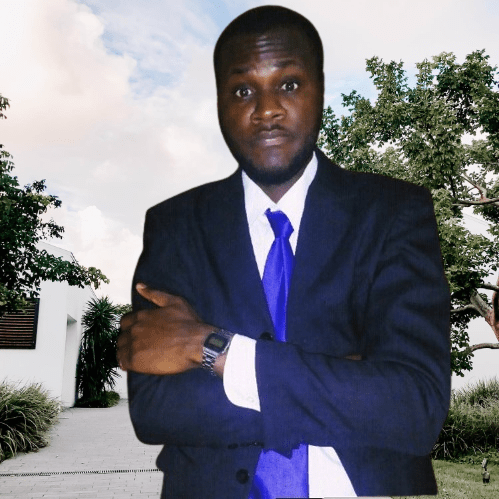
A prominent SEO and Business Analyst with 5+ years of experience helping businesses achieve growth



