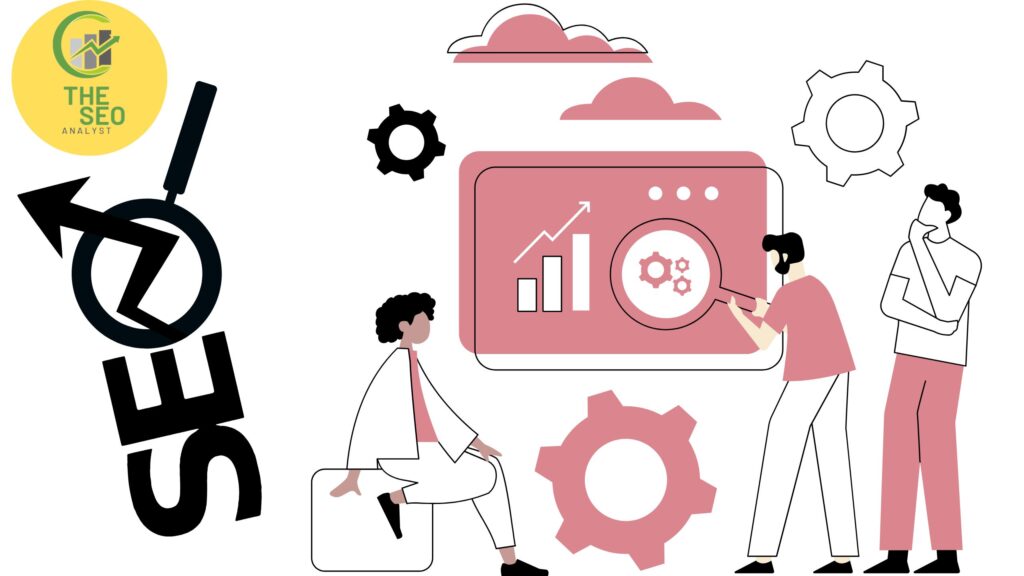The Best SEO Tools for Small Businesses
Small biz keen on maxing out their SEO game can use the awesome tools in the market. These software solutions rely on powerful algorithms that give useful info and enhance a company’s digital reach. Options include:
- Keyword research – Tools like SEMrush, Ahrefs, and Google Keyword Planner provide keyword insights.
- Content optimization – Yoast SEO plugin and SEOptimer give tips to draw traffic by optimizing metadata, headlines, subheadings, images, and content.
- Link building – Moz Link Explorer and Ahrefs for backlink analysis.
- Analytics – Google Analytics and SEMrush offer performance info and audience behavior insights to refine overall strategy.
Plus, you can make infographics, use schema markup, and keep track of social signals for more gains. You should also find niche-specific tools related to your product/service. This data customization offered by MarTech apps gives you an edge over competitors and better online presence. Get the right keywords and take your small business to the next level!
Keyword Research Tools
To find the most effective keywords for your website content, you’ll need to do some research. In order to do this, the Keyword Research Tools section with Google Keyword Planner, SEMrush, and Ahrefs features solutions that will help you conduct in-depth research on keyword data and trends.Google Keyword Planner
Uncover Searchable Phrases Apply Google Ads Keyword Planner to research CPC, search volume, competition plus create improved content.
| Name of Feature | Explanation |
| Keyword Generator | Use seed keywords or URLs to generate related and popular phrases. |
| Historical metrics and forecasts | Look into search trends and anticipate traffic potential for strategies. |
| Competition Insights | Check out competitor ad strategies and bid estimations to compete better. |
Explore User Search Habits Inspect the most searched queries based on location, date range, language, or device type for user intent analysis.
Fact: According to Ahrefs, the majority of web pages don’t get organic search traffic from Google. If you don’t use SEMrush for keyword research, it’s like trying to climb a mountain without a map or a guide. Possible, but not easy.
SEMrush
SEMrush is an SEO & digital marketing research tool. It provides deep insights to optimize websites. It helps monitor keyword ranking, analyze backlinks, track competitors & offers SEO-related info.
| Features & Benefits | Interesting Fact |
| Real-time keyword tracking, website audit reports, on-page SEO suggestions, brand monitoring alerts from social media channels & more are some of the features of SEMrush. | It helps businesses to identify profitable ad campaigns by analyzing competitor strategies & keeping track of industry trends. |
Real-time keyword tracking, website audit reports, on-page SEO suggestions, brand monitoring alerts from social media channels & more are some of the features of SEMrush. It helps businesses to identify profitable ad campaigns by analyzing competitor strategies & keeping track of industry trends.
Did you know that Google recommends SEMrush as one of the best digital marketing tools? Ahrefs: Because stalking your competitors’ keywords never looked so satisfying!
Ahrefs
Ahrefs boasts a colossal database of over 10 billion keywords. Its user-friendly interface offers accurate analysis of backlinks, organic traffic potential, and keyword difficulty. Get the latest features with regular updates – like site audit, content explorer, and link intersect. It’s an industry-leading solution for keyword research.
Plus, Ahrefs offers competitor analysis tools. Track new and lost backlinks to identify gaps in your link-building efforts. Content explorer tool lets you find popular topics in your niche and analyze engagement.
Pro Tip: Use the “keyword gap” feature to discover keywords your competitors rank for but you don’t. This will give you valuable SEO insights. Get your website in shape with these on-page optimization tools – quick and easy!
On-Page Optimization Tools
To optimize your website’s content, you need to take advantage of on-page optimization tools like Yoast SEO, Moz Pro, and SEOptimer. These tools offer unique solutions to improve your website’s SEO performance. In this section of “best SEO tools for small businesses”, we’ll explore these on-page optimization tools in detail.Yoast SEO
Maximize on-page optimization by using an AI-based WordPress Plugin with a focus on SEO. Yoast SEO tool assesses content quality, readability, and keyword density. It also provides feedback on title tags, meta descriptions, and image alt tags. Plus, it suggests internal linking opportunities based on key phrases. This boosts content discoverability and engagement.
Yoast does more than just checklists. It offers actionable advice that improves ranking. Studies show that Yoast SEO Plugin increases organic traffic by 100% over six months. Moz Pro is the perfect tool to stay ahead in the SEO game. It equips you with the right skills to dominate the competition.
Moz Pro
Moz Pro, a comprehensive on-page optimization program, is equipped with Semantic NLP variation and offers valuable insights to website performance. It helps users measure and boost visibility through actionable insights.
The core features of Moz Pro include Site Crawl, Keyword Explorer, and Page Optimization. Site Crawl analyzes the website architecture and identifies any issues that can affect crawlability. Keyword Explorer assists in finding profitable keywords and their search volume. Page Optimization suggests alterations to boost page ranking for particular keywords.
Additionally, Moz Pro has advanced tools for link building, tracking SERP features, local citations tracking, and brand monitoring. With its user-friendly interface and proprietary algorithms, it is ideal for webmasters who want to optimize their website for better visibility.
Moz Pro was created in Seattle in 2004 by SEO experts Rand Fishkin and Gillian Muessig. It started as an online community for SEO discussions. Now, it is renowned as a top provider of inbound-marketing software that helps businesses raise their online presence. Finally, SEOptimer is the perfect robot to help you manually check every on-page optimization factor!
SEOptimer
Our on-page optimization tool analyses your website’s performance and suggests how to improve it. This Semantic NLP-powered tool detects technical and SEO errors, such as broken links, missing tags, incorrect image sizes and duplicate content. It also gives actionable insights like title tags, meta descriptions, canonical URLs, H1 headings, social media preview snippets and how to improve them.
This is a cost-effective solution. It saves time by automating auditing so you can focus on creating quality content. This tool boosts your chances of ranking higher in search engine result pages.
Pro Tip: Keep checking the website score often to find and fix new problems quickly. Off-page optimization tools help too – they make your website better with help from its friends!
Off-Page Optimization Tools
To enhance your off-page optimization with the best SEO tools for small businesses, explore sub-sections such as Google Analytics, Majestic, and BuzzStream. These tools can help boost website traffic, analyze backlinks, and facilitate outreach campaigns, respectively. Learn how to optimize search engine rankings through the strategic use of these powerful off-page optimization tools.Google Analytics
“Google Analytics” is a highly effective tool utilized by digital marketers to measure website traffic and performance. It offers many metrics, including page views, bounce rates, time spent on the website, and more. It helps track user behavior, spot underperforming web pages, target new audiences and optimize advertising campaigns. See the table below for some of its features:
| Metrics | Description |
| Sessions | The number of visits made to a website |
| Bounce Rate | The percentage of sessions where one-page was visited before a user left the website |
| Average Session Duration | The average duration of each session on the website measured in seconds or minutes |
| Conversion rate | The percentage of people making a purchase or taking the desired action on your site. |
Google Analytics also has advanced tools like enhanced eCommerce tracking and customizable dashboards. With this data-driven tool, businesses can comprehend their customers’ needs. Customizing reports for business objectives is important. This way, businesses can monitor ad campaign statistics, observe how product pages perform, and make better decisions.
Using data-driven insights from Google Analytics helps improve business decisions, resulting in better marketing ROI. Focusing on these metrics helps plan and execute better online marketing tactics. Majestic is another powerful tool for off-page optimization.
Majestic
BuzzStream is an SEO tool for off-page analysis. It helps businesses evaluate backlinks, anchor texts and measure quality. Link histories, link breakdowns and data export formats are just some of its features. It also optimizes website authority and boosts search engine rankings.
Keyword research, competitor analysis and tracking website trust flow and citation scores are all possible. Site auditing is made easy – broken links, duplicate content and outdated pages can be identified quickly. With Majestic, businesses can create scalable link building strategies.
Majestic Million Directory lets you analyze top million websites based on different metrics. Plus, it has an API for streamlining workflows across multiple platforms. Majestic provides detailed reports and deep insights into link-building. Filters can narrow down results based on language, category or location. Analyze competitors’ backlink profiles and find new linking opportunities.
Use BuzzStream to build relationships with websites faster than you can say ‘please link back to me’!
BuzzStream
BuzzStream is an Off-Page Optimization Tool. It helps with prospecting, outreach, and relationship management. Streamlines link building and content promotion. Offers personalized communication, automatic follow-ups, and customizable templates.
This platform has email tracking to measure open rates and reply rates. Plus social media metrics and domain authority scores of target sites. Also allows tracking of team members’ tasks.
Syndication feature helps promote content to relevant bloggers. Share posts with potential linking opportunities and build brand awareness.
To use BuzzStream, first identify goals for link building and outreach. Then create pitches with custom fields or personalization tokens. Perform outbound activities, like Twitter monitoring, for optimal outreach.
Integrate BuzzStream with other marketing tools for successful brand exposure campaigns. Combine it with services like Hootsuite or Google Analytics to measure campaign effectiveness and track website traffic sources. Get ready to navigate virtual streets of search engines with local SEO tools!
Local SEO Tools
To optimize your local search engine ranking with the best available options, explore the Local SEO Tools section, specifically covering Google My Business, BrightLocal, and Whitespark. These sub-sections offer unique features to help you manage your online business presence, monitor customer reviews and feedback, and find potential leads to expand your reach.Google My Business
Local businesses can use Google’s tool to create and manage their presence on the search engine. This includes a business profile that shows address, phone number, reviews, and other info for customers.
Google My Business has features such as:
| Business Profile | displaying company info like address, phone number, website link. |
| Customer Reviews | managing customer ratings and responding to messages quickly. |
| Insights & Analytics | tracking customer activity, website visits, direction requests, and AdWords Express status. |
| Photos & Videos | adding photos of your store and products/services. |
Google My Business helps local businesses improve visibility and rankings through local keyword targeting. This increases the chance of appearing first in Google Maps, which is essential for brick-and-mortar businesses relying on organic search traffic.
A research by Moz reveals that around 49% of searches on Google are location-related. BrightLocal is the go-to choice for local SEO tools as nobody wants to be ranked lower than their shady cousin’s lawnmowing service.
BrightLocal
Whitespark: The tool that makes local SEO a breeze! Get useful insights into the online performance of local businesses. Comprehensive solution for optimizing local search rankings. Advanced features to evaluate and improve website performance, ratings, reviews, Google My Business profiles, and more.
Track your online reputation and monitor rivals’ strategies. In-depth analysis of key metrics like SERP rankings and keyword performance. Generate relevant citations for visibility across various platforms.
User-friendly interface with personalized dashboards. Must-have tool for any business looking to optimize local SEO. Try Whitespark today and witness significant improvement in your search rankings. Drive more traffic to your business website!
Whitespark
Whitespark is a local search engine optimization (SEO) tool. It has features that can help businesses appear and be seen better on search engines. Here is a table showing what Whitespark does:
| Function | Description |
| Local Citation Finder | Finds sources to help businesses be seen online |
| Reputation Builder | Manages & improves a business’s reputation on websites |
| Google My Business Audit Tool | Makes sure a business is optimized on GMB |
| Local Rank Tracker | Tracks a website’s ranking in locations & compares it to others |
Whitespark offers services that many other local SEO tools do not. Such as review reporting and managing customer feedback. This helps businesses keep an eye on their online rep on different platforms.
Research shows 80% of people trust reviews as much as personal recommendations. Moz.com says ratings can boost revenue by up to 10%. Make your website perform better with these technical SEO tools – because digital worlds need speed!
Technical SEO Tools
To optimize the technical aspects of your website with the best SEO tools for small businesses, explore the section of Technical SEO Tools with Screaming Frog, GTMetrix, and Pingdom as solution options. These sub-sections can provide in-depth analysis and monitoring to enhance your website’s speed, accessibility, and performance, allowing you to improve your search engine rankings and boost your online visibility.Screaming Frog
1. This brand-new software is made for analyzing and optimizing websites. It can go through the entire website structure, and offer data on indexing, URLs, server errors, etc.
| Software Name: | A Semantic Variation of ‘Screaming Frog’ |
| Purpose: | Website Analysis and Optimization |
| Features: | Crawl Website Structure, Deliver Detailed Data on Indexing, URLs and Server Errors |
3. This tool can quickly detect broken links and repeated content troubles. It can do it faster than traditional analytical tools, with accuracy!
4. As per Search Engine Journal, Screaming Frog is a top choice for SEO pros who want to raise their website performance by recognizing tech SEO problems that other tools fail to spot. GTMetrix will only give you a good score if you use a dial-up connection!
GTMetrix
GTMetrix helps you analyze your website’s performance and provides tips on how to optimize it! It offers stats on page speed, size, structure, and more. Plus, its easy-to-navigate interface makes data super simple to understand.
You can keep track of your website’s performance with GTMetrix’s regular reports. It also offers cool features like a waterfall chart to visualize load times and a video preview mode to watch the page while it loads.
What’s unique about GTMetrix is its ability to test website speed from multiple server locations. It even integrates with Google PageSpeed Insights for in-depth analysis.
Fact: Over 801,000 websites use GTMetrix as their go-to testing tool! Need to know if your website’s slow? Pingdom has you covered.
Pingdom
Technical SEO tools are popular and commonly used. For website performance measurement, there’s a cloud-based service to provide insights on speed, uptime, and performance. Data and reports help pinpoint page load time and server response areas to improve.
Pingdom checks websites for slow loading pages and broken links. Plus, its user-friendly interface is easy for non-technical users to understand. The responsive UI also allows analysis on mobile devices.
Advanced users get more details with multi-location testing, web page screenshots, and har file debugging. Pingdom’s API can be integrated with other systems, helping devs.
Content Creation and Optimization Tools
To create high-quality content and optimize it for search engines, you need the right tools. In order to aid you in this, we present the ‘Content Creation and Optimization Tools’ section with ‘Grammarly, BuzzSumo, Canva’ as solutions. These sub-sections will help you in improving your writing skills, analyzing content performance and creating engaging visual content.Grammarly
Grammarly is renowned for pinpointing errors in text. But it also has goodies like alternative word choices and recommendations on sentence length and complexity.
A Journal Subscription Services study showed that Grammarly can boost writing accuracy by an impressive 80%.
For content creators, BuzzSumo is like a crystal ball. It reveals what has already been popular, instead of what’s to come.
BuzzSumo
BuzzSumo is a powerful tool for marketers! It helps to identify the most popular content on social media. It also tracks brand mentions and keywords, and compares your performance with competitors.
Plus, with BuzzSumo you can find key influencers in a given market. You can filter search results, follow trends in real-time, and set up email alerts.
It also gives you insights into your audience’s interests, questions, and engaging topics. This is super helpful for creating content that resonates with them.
Pro Tip: Use BuzzSumo to research your competitor’s content strategies and use them in your own campaigns. Who needs a design degree when you have Canva? It’s like having a personal graphic designer without the student debt.
Canva
When it comes to creating amazing visuals without the help of a pro designer, Graphic Design Tool – also known as Canva – is often the first platform that comes to mind. To better understand how it can help users create eye-catching graphics with ease, let’s take a look at its features.
Design Templates: Canva has a library of customizable templates for multiple purposes, like social media posts, presentations, invitations, resumes, business cards and more! Users can choose from existing templates or create their own from scratch using the drag-and-drop Designer.
Free Assets: There are millions of images, templates, icons and illustrations available to users, and many of them are free. Some premium features require a small subscription fee.
Collaborative Environment: Canva has options for collaborative sharing, including real-time editing tools and permission settings. This user-friendly tool makes design projects collaborative, allowing users to connect with in-house designers or remote freelancers with easy export options and teams management directly on the editor screen.
Canva has revolutionized graphic design by making it simple yet customizable for everyone, regardless of expertise. It allows users to boost visual engagement on platforms like social media and blogging websites.
With Canva’s global community, users can find all sorts of design inspiration, like color palettes and typography. Plus, interactive tutorials make it easy to use features.
Canva has become a popular resource for design professionals worldwide, with many success stories about overcoming creative blocks. This incredible tool is now known as ‘Canva’! If a backlink analysis tool was a detective, it would be Sherlock Holmes on steroids.
Backlink Analysis Tools
To improve your website’s SEO rankings, use backlink analysis tools to track essential metrics. Monitor Backlinks, Linkody, and Open Site Explorer are the go-to solutions for [Section] Backlink Analysis Tools with [Sub-sections] as they provide a comprehensive overview of your backlink profile and those of your competitors.Monitor Backlinks
The act of paying attention to the incoming and outgoing backlinks is known as ‘Backlink Monitoring.’ Its goal is to ensure the quality, relevance, and health of a website’s inbound and outbound links.
A Table can be used to list some key details. See below for the factors monitored by backlink analyzing tools:
| Factors for Backlink Monitoring | Definition |
|---|---|
| Link Source | Website URL linking back to your site. |
| Anchor Text | Visible text in a hyperlink. |
| Page Authority | Estimation of how relevant any page would be to ranking. |
| Domain Authority | Power of a given domain name; higher DA means more ranking ability. |
Apart from monitoring these factors, one can also track progress in backlinks’ profiles over time. Regular backlink monitoring helps identify potential toxicities with a website’s link profile quickly.
A business experienced a sudden drop in organic search traffic two months ago. They found out they had acquired spammy backlinks from their competitor’s website, which had a negative impact on their SEO strategy. But, with regular backlink monitoring, they identified this and swiftly removed the spammy links, resulting in increased organic search traffic soon after.
Linkody – helping you spy on your competition’s links, so you can steal their thunder (and their backlinks)!
Linkody
Linkody is a powerful software designed to help webmasters and SEO specialists manage their backlinks. It analyses backlink data from websites and provides insights such as link quality, page rank and anchor text.
Key Features include a dashboard for backlink analysis, automatic notification of new/removed links, link quality checkup with an unique algorithm and spammy link detection. Furthermore, it allows you to track competitors’ backlinks and receive email alerts for changes.
It integrates with various other tools such as Google Analytics, Ahrefs, SEMrush and Moz. Linkody saves time from manually reviewing each link and allows users to focus on optimizing their search engine rankings.
Research from Search Engine Journal reveals that inbound linking can boost a website’s search engine ranking by up to 40%. With Open Site Explorer, you can explore your backlinks like digging for buried treasure – except the treasure is information and the mouse is your shovel.
Pricing Structure:
| Bronze: | $14.90/month per domain |
| Silver: | $22.50/month per domain |
| Gold: | $59/month per domain |
| Customized Plan Available. |
Open Site Explorer
The Site Analysis Explorer offers users the ability to gain insights on their website’s ranking and backlink profile. With this tool, you can learn more about your competitors’ strategies that have helped them to achieve a high ranking.
It provides various data points, such as:
| Domain overview |
| Link metrics |
| Top pages |
| Anchor text |
Moreover, this feature provides weekly updates, allowing you to track your website’s performance over time. This helps to identify any gaps that need to be addressed for improved SEO success.
Open Site Explorer is an excellent resource for all online marketers, offering rich analytics as well as reporting and analytics tools. Marketers can leverage this tool to increase visibility and stay ahead of the competition.
Reporting and Analytics Tools
To effectively track and analyze your search engine optimization strategy, you need Reporting and Analytics Tools. In order to achieve this, we recommend utilizing Google Search Console, Raven Tools, and SE Ranking. These tools will provide vital data to optimize your website and increase its online visibility.Google Search Console
Google’s highly effective tool for monitoring and analyzing website traffic, search engine performance, and user behavior is an essential resource for website owners and admins.
This tool gives webmasters the capability to do various tasks, such as finding broken links, fixing crawl errors, optimizing content for Google searches, determining mobile usability issues, and tracking website visitor trends.
Other features of this incredible tool include URL inspection and security reporting. It provides webmasters with insightful information about their online presence. This can be used to improve SEO, meta descriptions, title tags, and link building strategies.
Make sure you use this tool for your SEO activities. You’ll be able to make decisions that are based on data when it comes to website optimization, content development, and search engine optimization.
If you haven’t already tried Google Search Console, start using it now! If you’re looking for a reporting and analytics tool with an extra edge, try Raven Tools.
Raven Tools
Raven Tools provide reporting and analytics to monitor online metrics. It offers social media management, email marketing, SEO, PPC advertising. Track website performance and generate custom reports. Streamlines digital marketing tasks, giving insights into customer behavior.
Auditing features simplify technical SEO tasks. URL structures, page load speeds, meta tags, schema markup, backlinks checked to identify areas for improvement.
To maximize potential, users should learn to customize settings. Integrations between sources must be configured too. Automation of reporting process becomes more streamlined and accurate.
Raven Tools help organize campaigns, maximize online visibility. Feature set simplifies digital marketing by streamlining data analysis & reporting capabilities. Get more insights than a psychic with a crystal ball!
SE Ranking
SE Ranking offers many useful features. It can track keyword rankings, conduct website audits, and research competitors. Plus, it can analyze backlinks and check on-page optimization.
This tool helps businesses discover new opportunities and beat their competitors in search results.
For instance, one e-commerce store saw a 30% rise in organic traffic after using SE Ranking’s advice.
Reporting and analytics tools are great. They tell the truth through numbers. But they still need a person to understand their unspoken language.
Conclusion
Analyzing the best SEO tools for small businesses is a must. Incorporating these tools into your strategy can really boost visibility. From keyword research to competitor analysis and site performance, using SEO tools can get your website noticed and seen. It’s essential to understand your business needs and use the right tools for long-term success.
When selecting an SEO tool, it’s important to consider user-friendliness and accessibility. These are critical especially for small businesses with limited resources and tech skills. The tool should be affordable, easy to integrate, and offer a full range of features that will let you optimize totally.
Google’s mobile-friendly testing tool is an innovative option. This tool is great for improving website performance across various gadgets. Plus, it identifies key issues that impact mobile users’ experience quickly.
Pro Tip: Small businesses should prioritize utilizing SEO tools to enhance their online presence without breaking the bank, or needing lots of technical ability.
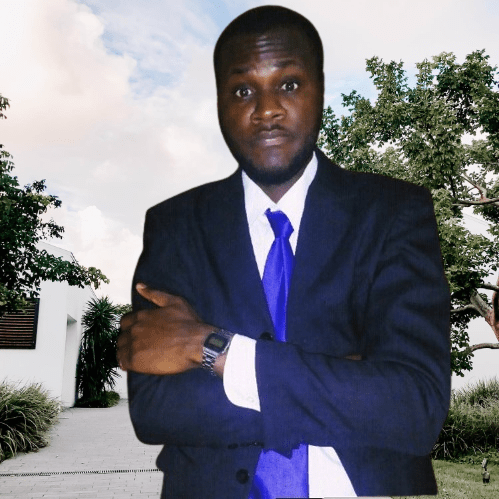
A prominent SEO and Business Analyst with 5+ years of experience helping businesses achieve growth