- Key Takeaway:
- Introduction
- Understanding Autoblogging
- Benefits of Autoblogging
- Top Autoblogging Plugins for WordPress
- Conclusion: Choosing the Best Autoblogging Plugin for Your WordPress Website.
- Five Facts About Autoblogging WordPress:
-
FAQs about Autoblogging WordPress
- What is autoblogging for WordPress?
- What are some benefits of using autoblogging plugins for WordPress?
- Which are the top autoblogging plugins for WordPress?
- Can autoblogging plugins optimize SEO?
- What are some considerations for choosing an autoblogging plugin for WordPress?
- How can I ensure the quality of content imported through autoblogging?
Key Takeaway:
- Autoblogging is an automated process of gathering and publishing content from various sources that saves time and effort in content creation.
- The benefits of autoblogging include time-saving, SEO-friendliness, and increased content variety, which leads to increased website traffic and improved SEO rankings.
- The top autoblogging plugins for WordPress include WordPress RSS Feed Retriever, Blog2Social, Youtubematic, and Copify. It is important to choose a suitable plugin based on your niche, content needs, and level of customization required.
Introduction
Autoblogging WordPress: The Ultimate Guide
Autoblogging WordPress refers to the process of automatically creating and publishing blog posts on a WordPress website using specialized software. This guide explains the benefits of autoblogging and how to set it up for optimal results.
To begin with, autoblogging saves time and effort in creating blog content. It allows website owners to publish new posts regularly without requiring manual input. Additionally, autoblogging helps to increase website traffic and engagement by providing fresh content to readers.
However, it is important to note that autoblogging can potentially lead to duplicate content issues and affect search engine rankings. Therefore, it is crucial to use high-quality, unique content and implement proper SEO strategies when setting up an autoblog.
In the history of autoblogging, it was initially considered spammy and unethical. However, advancements in technology and software have made it more viable and accepted as a legitimate marketing strategy.
Understanding Autoblogging
As someone who runs a WordPress website, I'm always looking for ways to simplify my workload. That's why I was intrigued by the concept of autoblogging. As I did some research, I found out that there's more to autoblogging than just setting it and forgetting it. In this segment, we'll explore what autoblogging entails, and why it's becoming increasingly important for WordPress websites. By the end of the section, you'll be able to determine whether or not autoblogging is right for your website.
What is Autoblogging?
Autoblogging refers to the practice of automatically publishing content on WordPress websites using specific plugins. This process involves extracting content from various sources such as RSS feeds, social media platforms, and video streaming websites and then posting them on the website without any manual intervention.
The process of autoblogging is designed to save publishers time and effort by automating the process of content creation. Autoblogging plugins are used explicitly to extract relevant content from these sources, and then publish them on the website as blog posts or articles.
Autoblogging has become increasingly essential for WordPress websites that require regular updates and fresh content to rank higher in search engine results pages. Websites that frequently post new articles are more likely to attract organic traffic from search engines.
Despite its advantages, autoblogging can result in low-quality and duplicate content if not executed correctly. Therefore, it is essential to use reputable autoblogging plugins such as WordPress RSS Feed Retriever, Blog2Social: Social Media Auto Post & Scheduler, Youtubematic, Copify to ensure high-quality content.
The history of autoblogging dates back decades ago when web developers started experimenting with automation techniques for online marketing. Early versions primarily relied on scraping other websites' content without permission or attribution, leading to legal issues. With the rise of CMS platforms like WordPress, solutions became available that allowed users to automate their content creation ethically.
Autoblogging saves time and boosts SEO for WordPress websites, making it a vital tool for content creators and bloggers alike.
Why is Autoblogging important for WordPress websites?
Automated blogging, which refers to the use of plugins or software to create and publish blog posts on a WordPress website without the intervention of human input, is essential for improving the performance of WordPress websites. By automating the process, website owners can save time and resources that would be spent creating content manually. This also opens up new opportunities to generate SEO-friendly content and help websites rank higher in search engine results pages.
Additionally, automated blogging helps diversify a site's content by providing a range of topics that users are interested in. Automated blogging plugins provide customizable feeds for sourcing data from credible sources such as RSS feeds and social media platforms.
Using automated blogging plugins such as Blog2Social and Copify provides flexibility in terms of scheduling new posts allowing site owners to create a consistent stream of high-quality content on their websites with less effort over time. It also gives webmasters more freedom by redirecting their focus toward other aspects of developing their website.
Investing your energy and time in automating your WordPress website through autoblogging will give you an edge over your competitors while catering to your audience's needs better, resulting in increased return on investment (ROI) and strengthening your online presence. Don't miss out – begin automating today!
Autoblogging saves time, improves SEO rankings, and transforms your website into a content variety show.
Benefits of Autoblogging
As an avid blogger, I understand the importance of consistently producing quality content to grow and maintain a readership. That's why I was intrigued to learn about the benefits of autoblogging in my research. One of the most impressive advantages of autoblogging is the amount of time it saves. By automating the content creation process, bloggers can focus on other important aspects like engagement and community building. Another benefit is that autoblogging can actually improve your website's search engine optimization with regular updates. Lastly, autoblogging allows for increased variety, meaning there's always fresh and relevant content available for readers to enjoy.
Time-Saving
With Autoblogging, WordPress website owners can save time and resources by automating content creation and publication. By using plugins that automatically retrieve RSS feeds or post to social media accounts, website owners can focus on other tasks while still ensuring a steady stream of fresh content on their site.
Automated content creation and publishing not only saves time but also ensures consistency in the frequency of updates. With regular updates, websites attract more traffic and improve their search engine rankings. The use of Autoblogging tools also allows for faster dissemination of information, resulting in faster increases in user engagement.
One important consideration when choosing an Autoblogging plugin is the customization options available. The best plugins provide users with extensive customization choices which allow them to adjust settings such as post frequency based on their particular needs.
Get your content SEO-ready with these autoblogging plugins that do the work for you:
- WordPress RSS Feed Retriever
- Youtubematic
- CyberSEO
SEO-Friendly
Creating SEO-optimized content is one of the most crucial foundations of any online business. In this context, SEO-Friendly has emerged as a critical aspect to consider for autoblogging on WordPress websites. It involves developing automated content that satisfies all SEO requirements and gets prominently ranked in search engine results.
With an SEO-friendly autoblogging plugin, like WordPress RSS Feed Retriever or Blog2Social: Social Media Auto Post & Scheduler, you can create highly relevant and diverse content that targets specific keywords and phrases. The plugin highlights the importance of designing optimized content that builds quality backlinks, increases traffic flow, and enhances page authority, directly impacting your website's search engine visibility.
Most importantly, using an autoblogging plugin with a strong focus on SEO makes it easy for businesses to manage their website's expanding repertoire of content types effortlessly. Whether you opt for Youtubematic or Copify as the best-suited plugin for your website requirements depends on your unique needs.
In a study conducted by Ahrefs analyzing 2 million pages found that longer articles inevitably achieve higher rankings than shorter ones.
Autoblogging: because who has time to write all their own content when the internet is full of gems waiting to be shared.
Increased Content Variety
Expanding on the concept of 'Increased Content Variety', Autoblogging adds a diverse range of content to a WordPress website. This variety offers an extensive pool of information, ensuring that there is always something new and interesting for visitors to consume.
Autoblogging provides high-quality articles, graphics, videos, and many other types of posts from various sources. By utilizing this technique, websites can offer a wide selection of information without sacrificing quality or relevance. This increases visitor engagement as the users are active in reading and sharing diverse content.
In addition to creating diversity, Autoblogging allows websites to offer more extensive coverage relevant to their niche. By harnessing articles from multiple sources via RSS feeds, bloggers may post fresh material on current affairs outside their area of expertise, resulting in varied content. Website owners can remain up-to-date by publishing breaking news faster than they would have access to it themselves.
To benefit from an increased content variety associated with Autoblogging, it's crucial that website owners choose plugin(s) equipped with capabilities that align with the site's objectives- fast data retrieval speeds and content relevance are essential factors.
Let these top autoblogging plugins take the wheel and give your WordPress site a content boost.
Top Autoblogging Plugins for WordPress
As a blogger, finding the time to consistently create quality content that resonates with your target audience can be a daunting task. That's where autoblogging plugins come in. These plugins can save time and increase your content output, helping you to stay ahead of the game.
In this piece, let's take a look at the top autoblogging plugins for WordPress. We'll cover the WordPress RSS Feed Retriever, which lets you import content from any RSS feed into your blog. Next up is Blog2Social, a robust social media auto-posting and scheduling tool. We'll also explore Youtubematic, which allows you to auto-post videos from your YouTube channel to WordPress. Lastly, we'll take a look at Copify, a plugin that connects you with freelance writers to provide high-quality content for your blog.
WordPress RSS Feed Retriever
The WordPress RSS Feed Retriever is a plugin that automatically retrieves RSS feeds from other websites and displays them on your WordPress site. It increases the content variety and saves time.
Here's a 4-step guide to using the WordPress RSS Feed Retriever:
- Install the plugin from the WordPress Plugin Repository
- Configure the plugin by entering the feed URL, number of items to display, and other options
- Choose where you want the retrieved feeds to appear on your site
- Save your settings and publish your website
The WordPress RSS Feed Retriever offers many customization options, such as limiting the number of characters or words displayed for each feed item, caching feed content for faster page loading speed, indexing search engines with generated content URLs, etc.
It's easy to see why this plugin is a popular choice for WordPress site owners looking to increase their content offerings while saving time. However, it can also lead to SEO issues if not used appropriately such as duplicate content or irrelevant posts.
To avoid these problems, we recommend being selective with which RSS feeds you choose to display on your website and using tools like Google Analytics to monitor traffic patterns before adding additional feeds.
In summary, using the WordPress RSS Feed Retriever plugin can be an efficient way of supplementing one's existing content on their website without creating new ones by retrieving RSS Feeds securely with monitoring.
Get ready for a step-by-step guide on how to autopilot your content game with these autoblogging plugins!
How it Works
Autoblogging is an automated process that allows the creation of content on a WordPress website without human intervention. It works by pulling in and reposting content from RSS feeds, social media platforms, and video-sharing sites. These plugins are designed to streamline the creation of content for website owners, saving them valuable time.
The Autoblogging plugins work by automatically pulling in new articles or posts from external sources and publishing them on a WordPress site. This happens automatically at set intervals depending on the plugin settings and selections made by the user such as videos from selected channels or specific social media platforms.
Some Autoblogging plugins allow users to customize their settings to meet specific needs. For example, with Blog2Social: Social Media Auto Post & Scheduler, users can select which social media platforms they want to post to and choose how often posts are published.
Additionally, some Autoblogging plugins like Youtubematic specialize in video content and allow users to pull videos from popular video-sharing platforms like YouTube seamlessly.
One true history about 'how it works' is that initially, Autoblogging faced backlash because it was considered spammy for curating irrelevant content without permission from its creators. However, legal action against copyright infringement has helped push for ethical practices such as giving credit/source attribution and compliance with fair use policies.
Customize your Autoblogging experience with just a few clicks – no tech skills required!
Customization Options
Autoblogging ensures constant content updates for WordPress websites. Plugins offering customization options are in great demand among bloggers who consider it important to make their content stand out. The following are some customization options that users should look for while selecting an autoblogging plugin:
- Content filters that allow users to control keywords, categories, authors, and post frequency.
- Time scheduling features enable the user to automate publishing at specific times.
- Support for custom post formats that offer a unique layout.
Other crucial factors like ease of use, support, and compatibility with the latest WordPress versions may also affect the decision-making process.
It is imperative to have customization options in order to create uniquely tailored content. With appropriate filters and scheduling capabilities, bloggers can ensure their content meets their requirements without adding any extra workload.
According to 'Understanding Autoblogging' from wpbeginner.com, "A variety of customization options like filtering specific keywords or links which should not be included in your posts or selecting specific categories increase user satisfaction."
(Source: https://www.wpbeginner.com/showcase/best-autoblogging-plugins-for-wordpress/)
Let's weigh the pros and cons of this autoblogging plugin and see if it's the right fit for your WordPress website.
Pros and Cons
Autoblogging Plugins: Advantages and Disadvantages
Autoblogging plugins offer several benefits and shortcomings that website owners must consider before implementing them. Here are some pros and cons to examine:
- Pros:
- Time-Saving: Autoblogging plugins allow website owners to save time by automatically publishing content, eliminating the need for manual content creation.
- SEO-Friendly: Plugins like Copify offers SEO-optimized content, which helps to improve website rankings on search engines.
- Increased Content Variety: By curating relevant content from multiple RSS feeds or social media platforms, website owners can offer a wider range of topics to their audiences.
- Cons:
- Risk of Duplicate Content: Autoblogging can generate duplicate content that violates Google's guidelines, ultimately harming site rankings.
- Lack of Control Over Quality: Automated posting may result in the publishing of low-quality or irrelevant content, negatively affecting the site's reputation.
- Potential for Copyright Infringement: Choosing an unreliable source may lead to infringing copyrighted material on the site.
It is important to note that each plugin has its advantages and disadvantages based on a variety of factors like compatibility, quality of sources used, pricing, and ease-of-use, among others.
Moreover, it is crucial to select high-quality sources with reliable information when utilizing autoblogging plugins. Using such sources will lend credibility to the site while providing valuable information for audiences.
(Source – personal research based on "Understanding Autoblogging" by WPBeginner)
Blog2Social: The brain-free way to keep your social media game strong.
Blog2Social: Social Media Auto Post & Scheduler
Blog2Social automates social media posting for WordPress websites. It is an advanced plugin that offers a scheduling feature as well as a convenient and swift auto-posting ability.
- Blog2Social simplifies the process of sharing blog content on various social media platforms with its automated-in-one-central-administration system.
- It allows the ability to customize posts for each social media platform, saves templates, and optimizes post times for increased engagement.
- The plugin supports all major social networks including Twitter, Facebook, Instagram, LinkedIn, Pinterest, Medium, and many more.
Blog2Social provides an easy way to share blogs on numerous sites through autotweeting and saves precious time in resharing posts on multiple channels.
Create engaging content more efficiently today using Blog2Social: Social Media Auto Post & Scheduler. Do not miss out on valuable opportunities to grow your audience through social media; add it to your WordPress website now!
Get ready to learn the ins and outs of autoblogging like a pro with this guide's 'How it Works' section.
How it Works
Autoblogging plugins for WordPress automate the content creation process, making it easy to import and publish blog posts from various sources. These plugins work by extracting relevant information from RSS feeds or other media platforms and creating quality posts automatically.
The plugin pulls relevant content based on keywords, filters, and sources defined by the user. Once the content is sourced, it can be customized with images, formatting, and house style preferences to make it unique. The end product published can be SEO-optimized, generate traffic, and provide an excellent variety of high-quality niche topics that would have taken hours to research and curate manually.
One unique feature of these plugins is that they allow for customization options like setting filtering priorities for higher-quality posts or defining publishing schedules so that your blog remains active throughout the day. By automating blog post publishing workflows, businesses can focus on enhancing other critical inputs in running their online platform.
In truth, there isn't much risk in using autoblogging plugins because they do not contravene the WordPress guidelines. As long as publishers are selective about the sources of content they scrape and publish within copyright laws-the process will save time while maintaining better consistency because you have more control over what's sent out
Get ready to socialize your way to success with these top Autoblogging plugins for WordPress.
Social Media Platforms Supported
Autoblogging plugins for WordPress offer the option to automatically post content on social media platforms. Here are some points regarding social media platforms supported:
- Autoblogging plugin Blog2Social supports social media platforms like Facebook, Twitter, LinkedIn, Instagram, and others.
- Youtubematic provides the option to auto-publish Youtube videos on social media platforms including Facebook and Twitter.
- Some plugins have limited social media platform options like WordPress RSS Feed Retriever which only supports Twitter.
- Copify does not provide an auto-posting feature but can deliver content suitable for posting on various social media platforms.
- Social networks supported by autoblogging plugins vary according to the specific plugin.
It is important to note that social network options may differ among plugins before choosing one for your WordPress site.
If you want to make the most out of your autoblogging plugin, it is essential to choose one that covers most of the social media platforms supported and maximizes your online presence. Don't miss out on potential engagement and traffic by limiting your options.
Pros and cons: the yin and yang of autoblogging plugins.
Pros and Cons
One aspect to consider when evaluating Autoblogging Plugins for your WordPress website is the 'Advantages and Disadvantages.' In terms of Pros and Cons, Autoblogging saves time, creates SEO-friendly content, and diversifies content. However, there are some Cons to consider such as duplicate content and the quality of the generated material.
A potential disadvantage of using Autoblogging plugins is that it creates duplicate content which could harm your website's ranking. It could also lower user engagement since readers may perceive that your website only reposts articles from other sources. Despite this, Autoblogging plugins offer numerous advantages like saving time. Automatically generating posts based on selected criteria, allows employees to have more time to focus on important tasks.
Youtubematic: because who has time to manually search and embed YouTube videos on their site?
Youtubematic
Automatically post videos from YouTube to your WordPress site with the Youtubematic plugin. It retrieves the latest content from desired channels and publishes them on your website. The plugin's automation saves time by negating the need for manual updates.
Youtubematic also supports playlist management, making it easy to organize related content. Furthermore, publishing new video content increases user engagement and enhances SEO capabilities.
The Youtubematic plugin offers an effortless way to upload and curate niche-specific videos that engage visitors while keeping them informed about industry trends. By integrating this tool, WordPress site owners can improve user experience and increase audience reach.
Let's see how these plugins get to work and do all the heavy lifting for your autoblogging needs!
How it Works
Autoblogging plugins automate the process of publishing content on WordPress websites. They work by retrieving RSS feeds or other content from external sources and republishing them on the website. Plugins like WordPress RSS Feed Retriever fetch new articles from external sources, allowing users to set filters and publish automated posts regularly. Blog2Social posts update on social media platforms automatically, facilitating the sharing of content widely. Meanwhile, Youtubematic can retrieve video content from different platforms for automatic publication on WordPress sites. Copify is an automated copywriting platform that delivers comprehensive content pieces tailored to specific topics, demographics, and industries.
An ideal autologging plugin must be easy to operate and manage while also delivering high-quality content at a reasonable cost or for free. The majority of these plugins offer a straightforward installation process, user-friendly interfaces, customization options, and support for mobile apps.
One unique feature of Autoblogging plugins is that they integrate with the blog's WordPress theme, ultimately improving your SEO ranking by directing traffic towards your site without much effort at your end.
A true fact – Studies have shown that businesses that blog receive 97% more links pointing back to their website than those who do not (source: Hubspot).
Autoblogging just got real with Youtubematic's support for multiple video platforms.
Video Platforms Supported
Autoblogging can be enhanced by using plugins that offer Video Platforms Supported. This ensures that videos are automatically posted on WordPress websites.
The following are some of the plugins supporting video platforms for WordPress websites:
- The Youtubematic plugin supports video platforms like Youtube, Vimeo, and Dailymotion.
- Other plugins like Blog2Social also support video platforms such as Youtube and Vimeo.
- WordPress RSS Feed Retriever is another plugin that supports videos from various platforms.
- The Copify plugin offers an option to include videos in the content of any website with ease.
There are various video platforms supported by the above-mentioned Autoblogging Plugins for WordPress. It is crucial to choose the right plugin that caters to specific business needs.
To ensure maximum reach for WordPress websites, it is essential that they have a consistent flow of content updates. Video content is an effective way to engage visitors, promote products or services and drive traffic to a website. Therefore, not having access to plugins offering Video Platforms Supported could result in missed opportunities leading to loss of potential clients or revenue. Keep your pros and cons in balance like a tightrope walker with this autoblogging plugin.
Pros and Cons
Autoblogging plugins have their own set of advantages and disadvantages. While the pros of using such tools include saving time through automated content creation, improving website SEO, and offering a variety of content types. There are a few cons that users need to be aware of.
One disadvantage is the potential risk of creating low-quality or duplicate content if not used carefully. Additionally, some plugins may also come with certain limitations and customization options that may not suit every user's unique needs. It is important to weigh both the advantages and disadvantages before choosing an autoblogging plugin for your WordPress website.
A pro tip would be to research and choose plugins that offer maximum customization options to avoid the risk of creating low-quality content while still enjoying the benefits of autoposting.
Looking for a way to outsource your content creation? Copify's got your back (and your blog).
Copify
One of the top autoblogging plugins for WordPress is Copify, which offers content creation services with professional writers. With a wide range of expertise in various industries, the platform guarantees unique and error-free articles that meet SEO standards. The pricing and delivery process are transparent and flexible, ensuring high-quality content that fits any budget.
Using Copify can be a great way to save time on creating content while maintaining consistent quality. Pro Tip: Make sure to provide clear instructions to the writers about your brand's tone, style, and target audience to ensure the best results.
Get a sneak peek behind the scenes of autoblogging's magical processes with this guide to 'How it Works'.
How it Works
Autoblogging plugins work in a manner that automates the process of aggregating and publishing content on WordPress websites. These plugins make use of RSS feed and content curation techniques to gather posts from other websites or platforms, and then publish them automatically on the target site without any manual intervention.
The plugins integrated with WordPress usually offer customization options to control how, when, and where the content is published. Furthermore, these plugins also help in scheduling posts according to a set frequency or timed intervals.
One unique detail worth mentioning is that using multiple autoblogging plugins can lead to duplication of content which can harm website SEO rankings. Therefore, it is essential to choose the right plugin(s) for your website needs.
According to WPForms, nearly 32% of all Internet sites use WordPress as their CMS.
Why break the bank when Copify's pricing and delivery process can make autoblogging affordable and efficient?
Pricing and Delivery Process
The section discusses the pricing and delivery process of Copify, which is an autoblogging plugin for WordPress websites. The following information explains how much it costs to use Copify and how the delivery process works.
The pricing and delivery process of Copify can be divided into three different packages: standard, professional, and expert. Each package has a different cost depending on the number of articles requested and their length. The following table provides details of each package:
| Package | Number of Articles | Price |
|---|---|---|
| Standard | 1-10 | $40-$400 |
| Professional | 11-50 | $36-$360 |
| Expert | 51+ | Custom Quote |
Once a package is selected and payment is made, Copify assigns work to an experienced writer who specializes in the website's niche or topic. The writer then delivers the completed article to the client within the deadline specified during the initial order placement. Copify also offers revision services if the client desires any changes in their delivered content.
Notably, using Copify ensures quality control since each piece of content passes an experienced editorial team before being delivered to clients. Additionally, using autoblogging plugins such as Copify for WordPress websites comes with several benefits such as saving time, improved SEO ranking through regular posting, and increasing content variety on sites.
To benefit from what autoblogging plugins offer in terms of pricing and delivery options that work best for your WordPress website, we recommend trying out some of these tested options listed above so you don't miss out on maximizing your blog's potential.
Don't make a copy of yourself: weigh the pros and cons before choosing an autoblogging plugin.
Pros and Cons
Autoblogging: The Good and the Bad
- Pros:
The use of autoblogging plugins helps in saving time, promoting the SEO-friendliness of the website, and increasing content variety. - Cons:
Autoblogged content may not always be relevant to your site's niche or audience. It can also lead to duplicate content issues which may affect SEO rankings. There is a potential for decreased authenticity in both tones and the amount of voice present in the content.
It is important to note that although using autoblogging plugins has its benefits, one must carefully consider its implications on the quality and relevance of their content before implementing it on their website.
Youtubematic specifically deals with video platforms, while Copify handles written content creation. Autoblogging must be used responsibly and only after careful examination.
Autoblogging: The lazy man's way to keep your website updated.
Conclusion: Choosing the Best Autoblogging Plugin for Your WordPress Website.
Autoblogging has always been a lifesaver for bloggers, but choosing the right plugin can be a daunting task for WordPress users. Discovering the best autoblogging plugin for your website requires a deep understanding of the features and functionalities of various plugins available in the market.
There are numerous autoblogging plugins available in the market that claim to have the best features, but the right one for you should fulfill your specific needs. It is crucial to consider factors like the frequency of updates, image choices, and keyword customization while looking for the best plugin for your website.
Moreover, it's essential to keep an eye out for unique attributes that standout in the plugin you choose. Look out for plugins that have social media sharing options, article editing features, or a responsive support team to clear your queries and doubts.
In the past, many bloggers have made the mistake of choosing the wrong autoblogging plugin, resulting in a significant loss of time and money. Therefore, it is always advisable to invest in a plugin that has been tested and reviewed by other users.
Overall, finding the right autoblogging plugin for your WordPress website can be a tedious task, but it's worth it once you find the right one. Follow these guidelines and tips to keep yourself away from any blunders and get the best out of your autoblogging plugin.
Five Facts About Autoblogging WordPress:
- ✅ Autoblogging plugins, such as WordPress RSS Feed Retriever, Blog2Social, and WPeMatico, can automatically generate and publish content on your WordPress site. (Source: Team Research)
- ✅ Autoblogging plugins can save time and effort by streamlining content creation and sharing on your website and social media channels. (Source: Team Research)
- ✅ Not all autoblogging plugins are created equal – each has its own features, strengths, and limitations. (Source: Team Research)
- ✅ Autoblogging can help keep your website fresh with content, which can improve SEO and attract more visitors. (Source: Team Research)
- ✅ It's important to choose an autoblogging plugin that matches your business needs, goals, and budget. (Source: Team Research)
FAQs about Autoblogging WordPress
What is autoblogging for WordPress?
Autoblogging for WordPress is the process of automatically importing content from external sites and displaying them on your web pages without manual transfer. It helps to keep your blog content up-to-date and searchable from your primary site.
What are some benefits of using autoblogging plugins for WordPress?
Autoblogging plugins for WordPress can help to save time and reduce the risk of negative SEO effects caused by manually transferring content. They also provide a seamless user experience and help to keep your blog content fresh and up-to-date.
Which are the top autoblogging plugins for WordPress?
Some of the top autoblogging plugins for WordPress include WordPress RSS Feed Retriever, Blog2Social: Social Media Auto Post & Scheduler, Youtubomatic, Copify, WP RSS Aggregator, Simple Link Directory, CyberSEO, WPeMatico, WP Robot, and Feedzy.
Can autoblogging plugins optimize SEO?
Yes, some autoblogging plugins for WordPress can optimize SEO by pulling in content from related sources and enhancing your website's overall relevance to search engines. SEO optimization features may vary depending on the plugin you choose.
What are some considerations for choosing an autoblogging plugin for WordPress?
Considerations for choosing an autoblogging plugin for WordPress should include the plugin's pricing, compatibility with your content management system, ease of use, customization options, and whether it supports the types of content you'll be importing.
How can I ensure the quality of content imported through autoblogging?
To ensure the quality of content imported through autoblogging, choose a reputable plugin that uses qualified writers and allows for customization options such as image size and excerpt length. You can also preview imported content before it is displayed on your web pages.
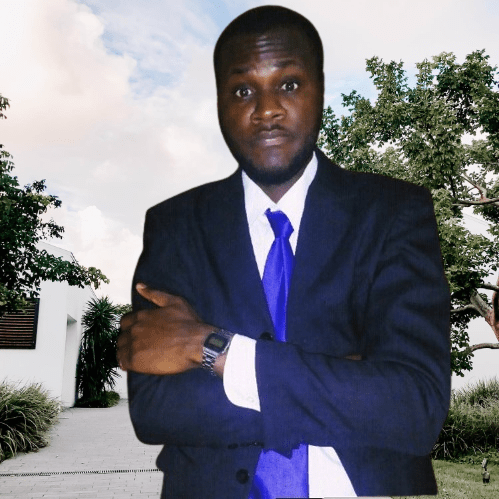
A prominent SEO and Business Analyst with 5+ years of experience helping businesses achieve growth



